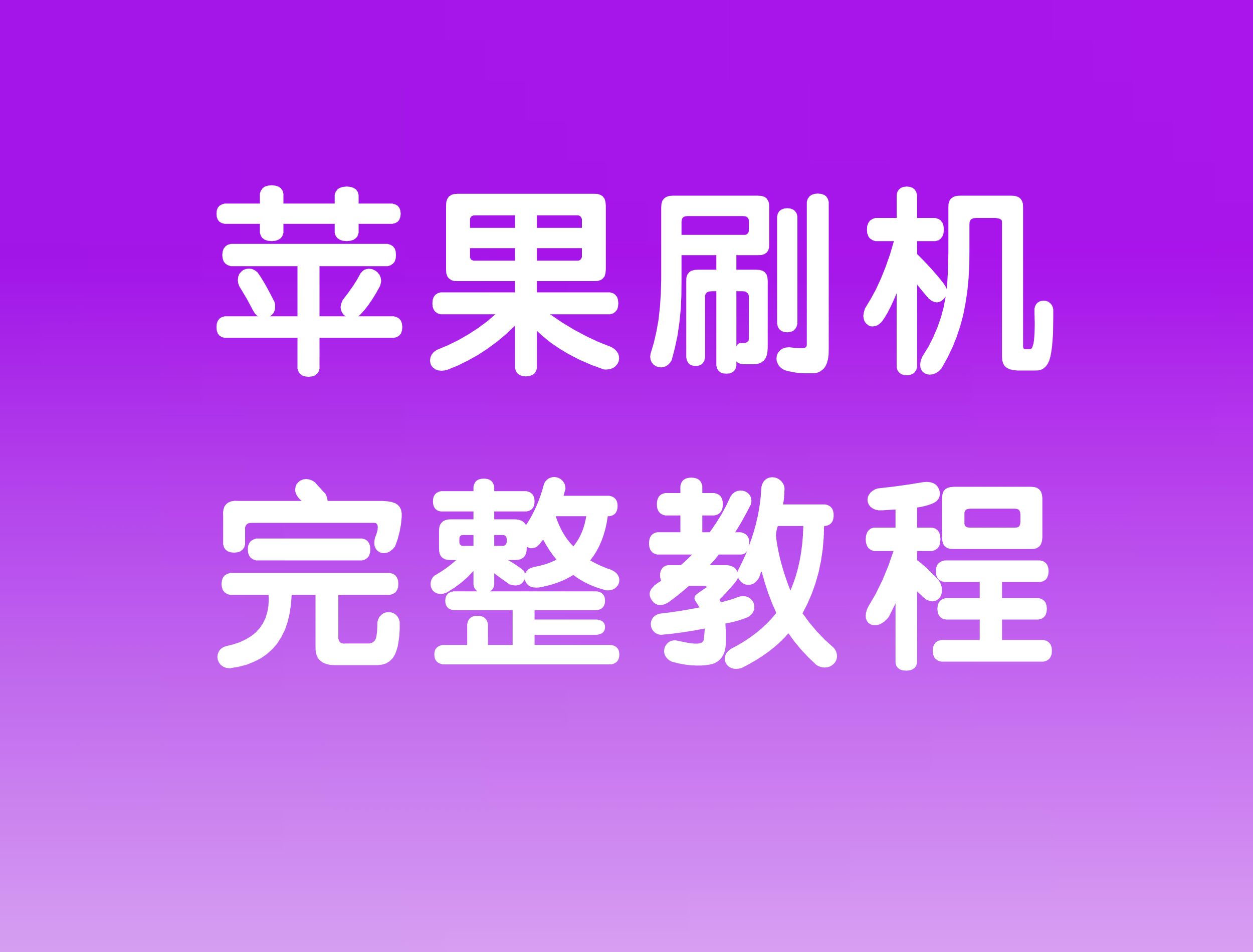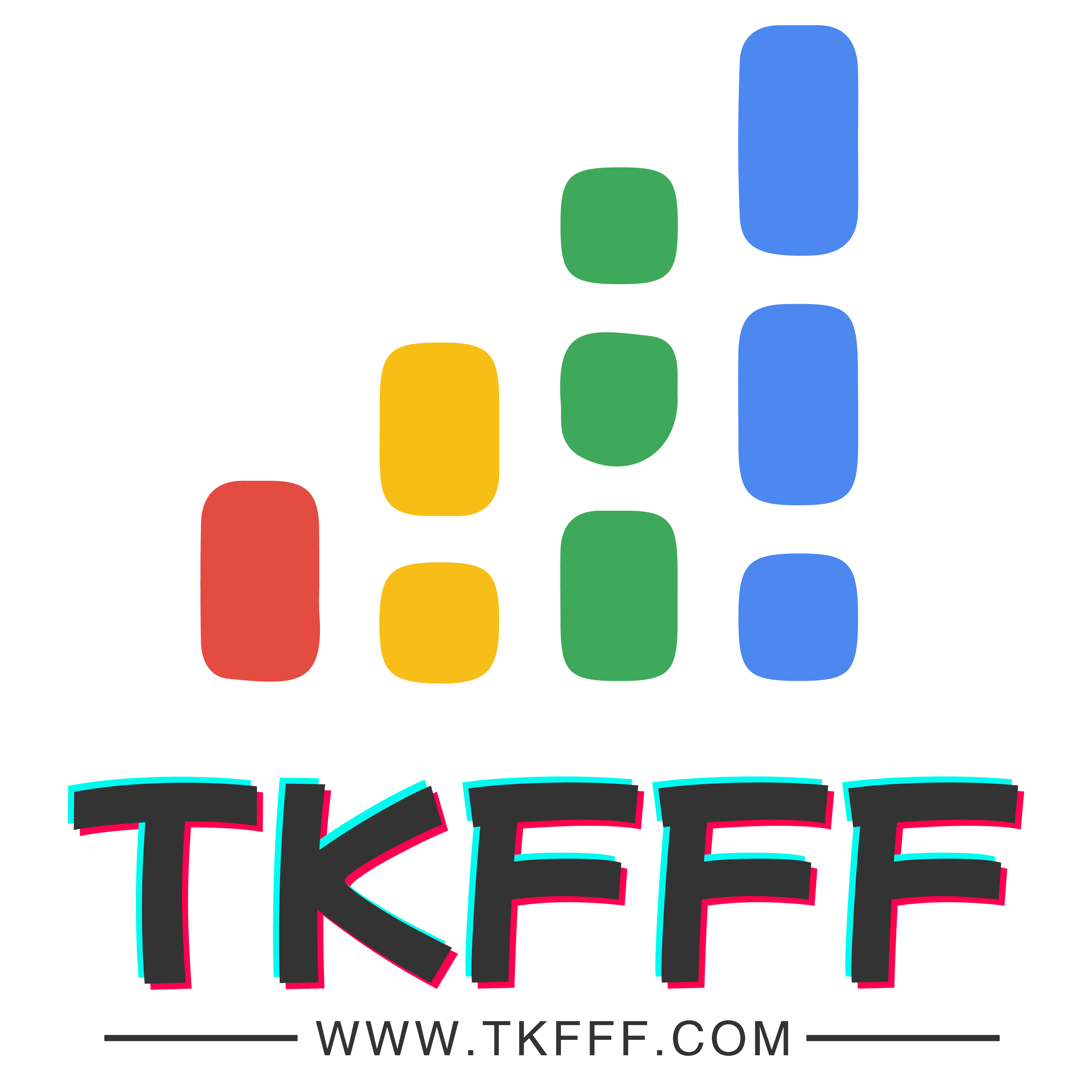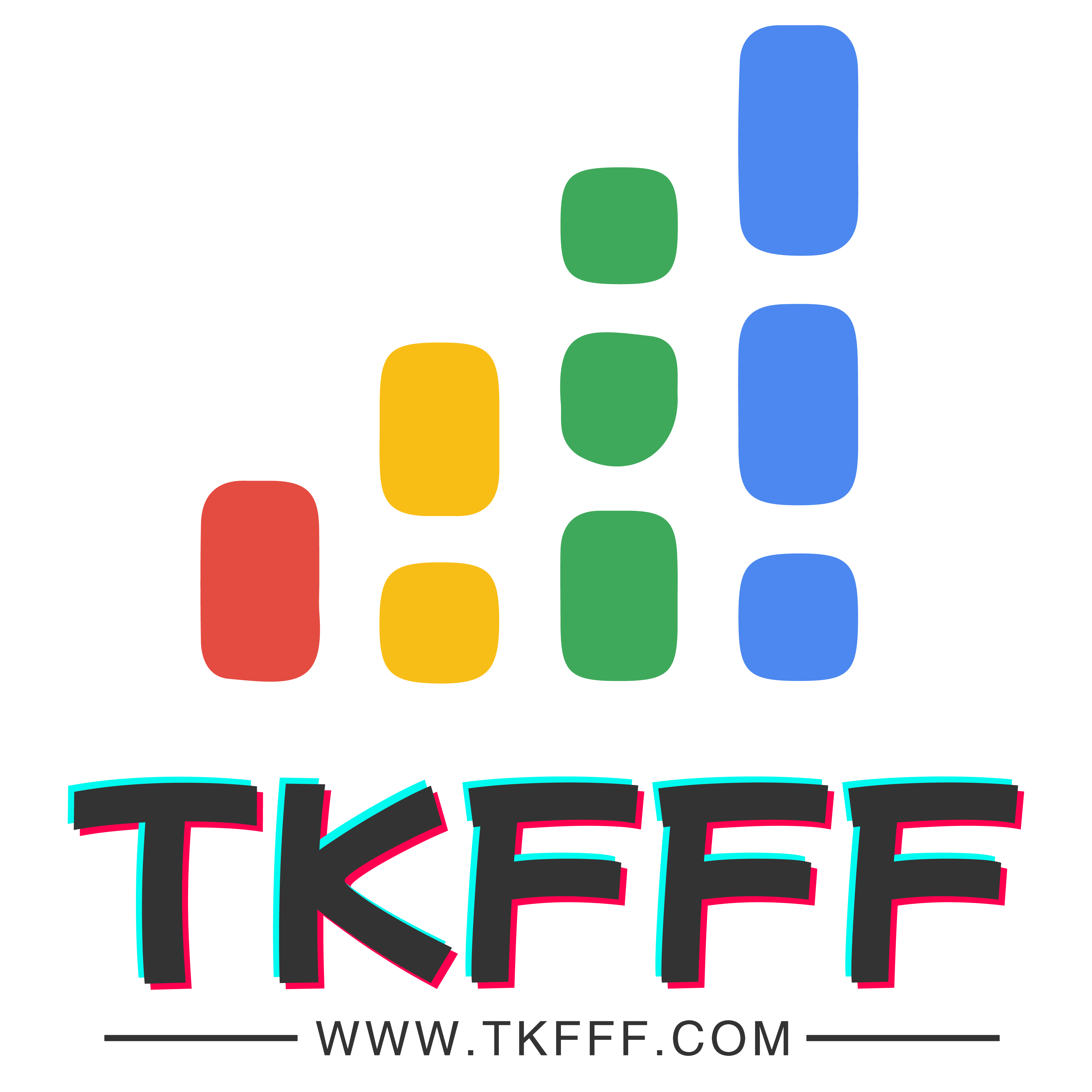

Social media apps aren't the only use for a smartphone. Photo / Getty Images
Doomscrolling? Social media fatigue? Information overload? We’re all guilty of unhelpful habits that can leave us feeling fried. From improving focus and finding balance to mitigating the effects of our hyper-connected modern lives, treated as the tools they are, our smartphones can actually help us unplug.
February has a distinctive tenor; the optimism and calm of January have dulled, all those lofty goals and new habits feel hard to grasp, and pressures start dialling up again. Routines harden, losing the soft edges of holiday energy. For on-call and always-on professions, there might not have been a break at all.
Feeling fried already? Out-of-office automatic replies a distant memory? Now may be the time to use your smartphone more, well, smartly.
Digital habits are part of life now
Screen time is under the spotlight
There’s been increasing chatter about our increasingly digital lives; concern around habits is often reduced to how much “screen time” we are getting — over 50 per cent of Kiwis spend between three and six hours on screens a day, according to an AU study — and solutions like curtailing smartphones.
Though it’s worth discussing, this is too simplistic. While it’s easy to default to a moral panic, every generation of new technology has wrought handwringing. What’s new about this one? And why is digital burnout a common complaint? More often than not, it’s what we’re doing on our phones that’s impacting our state of being.
Social media — a blanket term that no longer reflects the actual objectives (marketing) of apps like Instagram and TikTok — is used by 81.4 per cent of New Zealanders. Exclude those under the age of 18, and that figure rises to 92.8 per cent. On average, Kiwis spend two hours and 15 minutes on social apps daily. For Gen Z, it’s closer to three hours.
Some apps are addictiveContrary to how it may feel sometimes, succumbing to a four-hour scroll of TikTok isn’t non-negotiable — though sometimes it feels out of our control. (For what it’s worth, 61 per cent of Kiwis think social media companies should be more strongly regulated). And while it’s in many apps’ best interests to game the attention — or outrage — economy and facilitate passive engagement, how we use our smartphones can minimise the time and energy we expend on these and help us regain a sense of control.
TikTok, Facebook and Instagram are famously addictive by design and exploit our physiology. “Left unregulated, as our use of certain apps increases, so does our set point of [neurotransmitter] DeltaFosB, meaning we then need more and more exposure to feel satisfied,” explains wellness expert Amelia Phillips, a registered exercise scientist and nutritionist. DeltaFosB is like a molecular switch and mediates behaviour. “Working just like addiction, when we don’t meet that DeltaFosB set point, we feel agitated, anxious and unable to focus on anything else except the ‘hit’ we seek (in this case the app).”
Information overload is very real
If all the dings, beeps, pop-ups and lost hours are causing you anxiety or guilt, you’re not alone in feeling that smartphones are contributing to our feelings of stress, business and overwhelm.
“These powerful devices now mean that at our fingertips we have access to more information than our brains can manage! Stress and overwhelm can be exacerbated by our phones due to; information overload, constant connectivity, multitasking, FOMO and comparison-it is,” explains Phillips. “Added on top of the above, is that this constant connectivity (which is essentially addictive behaviours) drives up a key neurotransmitter known as DeltaFosB. This is directly linked to stress, anxiety, depression and addiction.”
Between smartphones, computers and tablets, the information we receive each day can be overwhelming. Photo / 123rf
Phillips stresses the distinction between phones and applications. “It’s not the phone itself that’s the problem, it’s specific applications on these phones that contribute the most,” she says. “If the only apps you had on your smartphone were ‘excel’ and ‘calculator’ then chances are you’d be picking it up less times in a day!”
Diminished attention and ability to focus are common complaints, whether it’s habitually cycling through apps and swiping up a feed, or the spillover into analogue tasks — reading, meditating, having a real-world conversation.
Has our ability to focus gotten worse over the past 10 years? (Instagram launched in 2010, TikTok in 2016).
“I believe so,” says Phillips. “Researchers explored the cognitive impact of smartphone presence, even when not in use. They found that the mere presence of a smartphone, even if it remained unused and in silent mode, led to reduced cognitive capacity and impaired cognitive functioning. The participants who had their smartphones on the desk or in their pocket performed more poorly on cognitive tasks compared to those whose smartphones were in another room.”
Opting out isn’t an option
Unless you’re Zadie Smith — who confessed to not having a smartphone and instead relying on friends to tell her what’s happening — rejecting personal devices out of choice is reserved for a privileged few.
The reality is, that they’re a fixture of daily life that most people aren’t in a position to reject, and a necessity of modern employment, whether it’s knowledge workers, the creative class, gig economy or service providers.
“[Smartphones] are certainly here to stay, so the real challenge for us is how we can ensure we continue to thrive in a digital world,” Phillips says.
Smartphones have a lot of benefits
Depending on how we use them, they’re entertaining, helpful, fun and facilitate social connections and relationships. All good things! They’re a tool for work and for leisure, and as with any tool, it’s all about how we use them.
The majority of Kiwis report using social media to stay in touch with loved ones, ranging from 55 per cent of Gen Z and 72 per cent of Baby Boomers in a Culture study.
News articles and media content are the next most popular uses. Beyond social media platforms, many users rely on dedicated news apps for a more streamlined, focused way to engage with current affairs.
Taking a considered, curated approach to the apps you use is vital to good habits and a positive experience. So too are the features in your smartphone itself.
How can devices help us create boundaries?
With attention spans decreasing, what can we do to improve focus? Phones are a tool and we control them. The new generation of personal devices are equipped with more features than ever to support focus, sleep and balance. This, coupled with intentional personal habits and time management, can help us create more healthy and productive digital practices and avoid information overload.
Digital boundaries may help us regulate the neurotransmitter DeltaFosB and break the cycle of addiction, explains Phillips, and there’s an array of built-in features that can help.
There’s no single solution, and of course, boundaries look different for everyone.
Monitor your use
SCREENTIME: Have you ever checked Apple’s screentime app? It’s humbling stuff. While the stats can be confronting, they can also help motivate us to have better habits. “[Your iPhone’s] weekly report is a huge eye-opener, as it tells us how long over the week we spent in each of our apps,” says Phillips. “It also categorises them into groups such as social, productivity, and finances. If anyone ever tells me they don’t have the time to ‘eat healthy’ ‘exercise’ ‘meditate’ etc. I ask them to show me their screen time for the past week.” You can also make it front and centre on your device to keep you accountable. NZ Herald travel writer Sarah Pollok makes the screen time app a ‘large app’ on her iPhone’s app page to encourage mindful usage. For Android users, there’s the Digital Wellbeing app that helps you set timers, goals and different modes.
Personalise your smartphone settings
APP LIMITS: Popular with some of the NZ Herald Lifestyle team, this iPhone function is a favourite of Phillips too, who sets her Instagram for 30 minutes per day. “I find this a really effective way of restraining the really addictive apps.”
NOTIFICATIONS:Be strategic with these to tune out the noise and help with your concentration. Do you need to get a pop-up when someone likes your Instagram post, or will that get your heart racing unnecessarily? One of the best things I ever did was a brutal cull of notifications; only integral apps like the bank, power company, phone calls and critical message alerts have the distinction of appearing on my lock screen. My iPhone is a fortress, protecting my brain from the wave of information out there.
FOCUS MODE: This can be tailored to different activities like work, sleep or fitness. The focus mode on my iPhone has been hugely helpful with establishing digital boundaries and ringfencing time. It’s particularly useful at night when we need to be mindful of winding down and light exposure to get good sleep — integral for brain and body recovery. “Adequate and quality sleep is crucial for maintaining overall health and well-being, as it supports cognitive function, emotional resilience, immune system function, and the restoration of physical and mental energy, ultimately contributing to optimal daily functioning,” says Phillips. Creating an environment for quality rest is particularly important, whether that’s adjusting your display to night mode, utilising your iPhone’s sleep function or charging your mobile device in another room, all of which minimise interruptions.

Smartphone features can help curtail scrolling for hours. Photo / AP
DESATURATE: Greyscale and night mode settings desaturate the colours of your screen, relieving the eyes — helpful if you spend all day looking at a screen — and minimise visual stimulation.STREAMLINE AND DELEGATE: Your phone doesn’t need to do everything. Do you have to have email on your phone, or can it be restricted to your work computer? Are there other devices that keep you connected while curtailing addictive apps? Smartwatches can provide important information like the time, health stats and urgent notifications, without the time-wasting allure of scrolling through TikTok.
Be intentional with your phone use
Rather than mindlessly scrolling or flicking between 10 different apps, set yourself time, and a purpose. Commit to an in-depth podcast, open a news app to catch up on current events, do a brain-training game. And implement digital downtime, whether it’s a day or an hour where you don’t use a device. Not only does it give your brain a break, your interactions with your device will be more productive, and you’ll get more out of it.
Compartmentalisation is key for Phillips, who aims for less than two hours a day on a device, and she’s found Dr Kristy Goodwin’s advice around digital practices helpful for fostering healthy habits. “Work in digital dashes; by setting a work schedule and time blocking, you are creating a barrier to your device. Turn on ‘work mode’ and put it away. Find a cadence that works for you. The cadence I like is 50 min focus, 10 min break,” shares Phillips. “Set your digital guardrails: For me, it’s setting ‘downtime’ from 8:30pm-7am. Having app limits for Instagram and Facebook. I don’t have my phone in my bedroom. And it’s using ‘focus’ mode during the day.”
Moderate your time spent on social media
Social media isn’t everything. Apps like Instagram, TikTok and Facebook rose in tandem with smartphones; improved internet connectivity, resolution and processing speed mean the images and video improved, creating a visually driven online culture, and barriers to internet access reduced, scaling up the user network of these platforms. It’s a lot of fun, but also a lot for our brains to handle.
These algorithmic user-generated content apps can feel synonymous with the smartphone in our pocket, but they don’t need to be its sole purpose. By finding alternatives to these applications, and adjusting settings, you can challenge the addictive nature of these platforms.Rather than posting publicly, how else can you record the ephemera you find online? Apps like Pinterest (with its secret board feature) and newer entrants Are.na offer ways to collate things that inspire and resonate. Apps like Goodreads and Letterboxd give you a way to discover and keep track of books and films respectively.
Feel a desire for human connection or curiosity about what someone’s been up to? Call them instead. Talking on the phone can be restorative. Technology facilitates relationships. Viva fashion assistant Annabel Dickson makes a point of Facetiming or calling her family, who live in another city. “I try not to have too many regular conversations with friends or family over Messenger,” she says. “Talking face to face feels a lot more connective.” Dickson sees her iPhone as a mini assistant. “It’s my calendar, my reminder, my tracker, my alarm, my connection,” she explains, as well as being a tool for inspiration gathering in her field.
Avoid the cacophony and digital whiplash of social media and go straight to the source for your news: download dedicated apps to stay up to date with current events in an intentional way. I refer to apps like NZ Herald, The Spinoff, The Guardian and Al Jazeera.
Establish work hours for your device
While it’s never been easier to work on the go, check emails out of the office, or pull up Slack for a quick look, this convenience — and the high-stress nature of employment in 2024 — means that monitoring can spill into free time.
While governments around the world are exploring regulating — Australia has just passed a Right To Disconnect law similar to France — there are things you can do on a personal level, utilising your smartphone, create boundaries around work. Photo / 123rf
Photo / 123rf
If you’re in a management or communication-heavy position, lead by example and keep messages to work hours. If you’re working atypical hours, utilise the schedule send email function.
It’s a strategy that’s popular with my colleagues due to the always-on nature of journalism; senior writer Bethany Haverland activates do-not-disturb mode from 6.30pm-6am and doesn’t have email notifications on her phone.
Curate your apps
We all use our smartphones for leisure and entertainment. Canvassing the NZ Herald lifestyle team revealed that while Instagram, Messenger, Snapchat and Spotify are among the most used apps, alternatives are desirable. Put those iPhone homepage windows to good use and create a hierarchy that will help you. Place useful or (emotionally) rewarding apps on the first screen, and bury unproductive or distracting apps in a folder at the end.
What apps do we find the most helpful for creating good habits?
Wellbeing is, unsurprisingly a popular category, especially as we consider life habits this year. Entertainment writer Lillie Rohan recommends Apple’s recently launched Journal app, which encourages reflection and helps collate the ephemera of daily life; editorial assistant Tom Rose uses Oura to track his health; SleepCycle is endlessly fascinating — though I charge my phone in the lounge at night, I’ve been using my Apple Watch to understand my notoriously restless sleep cycles. Health features are something I refer to regularly on my iPhone, monitoring my activity and heart rate and cycle tracking — they provide a sense of transparency and control that I find reassuring, especially during times of stress or overwhelmnedness.
The antithesis of lying on the couch doom scrolling, exercise-focused apps facilitate movement, and they’ve become increasingly sophisticated as smartphone tech improves. Apple’s Fitness Plus app is an impressive example, offering everything from city-guided runs with tailored playlists and trainer coaching, to workouts that range from fixed-period challenges to targeted concerns — think postnatal movement — or activity-specific programmes. It also gives you a way to track and quantify exercise beyond the confines of a gym, and to access trainer knowledge and workout plans directly, freeing users from the pressures of a schedule or membership.
Keeping assessing your habits – and updating your phone
Phones are tools, they’re digital infrastructure. How we use them is what matters. So while it’s natural for habits to slip and boundaries to move, that doesn’t mean we have to let go.
Check in with yourself once a month: what’s working, how are you feeling, and what’s your phone telling you? From screen time stats to most-used apps, it can reveal a lot about our behaviour.
And as digital habits become increasingly in the spotlight, new features and options can help bolster boundaries. Dive into your settings and functions, taking the time to calibrate your device in a way that supports you. Prioritise apps that facilitate activities beyond your phone itself.
文章来源:新西兰先驱报
TKFFF公众号
扫码关注领【2024年台历】

TKFFF合作,请扫码联系